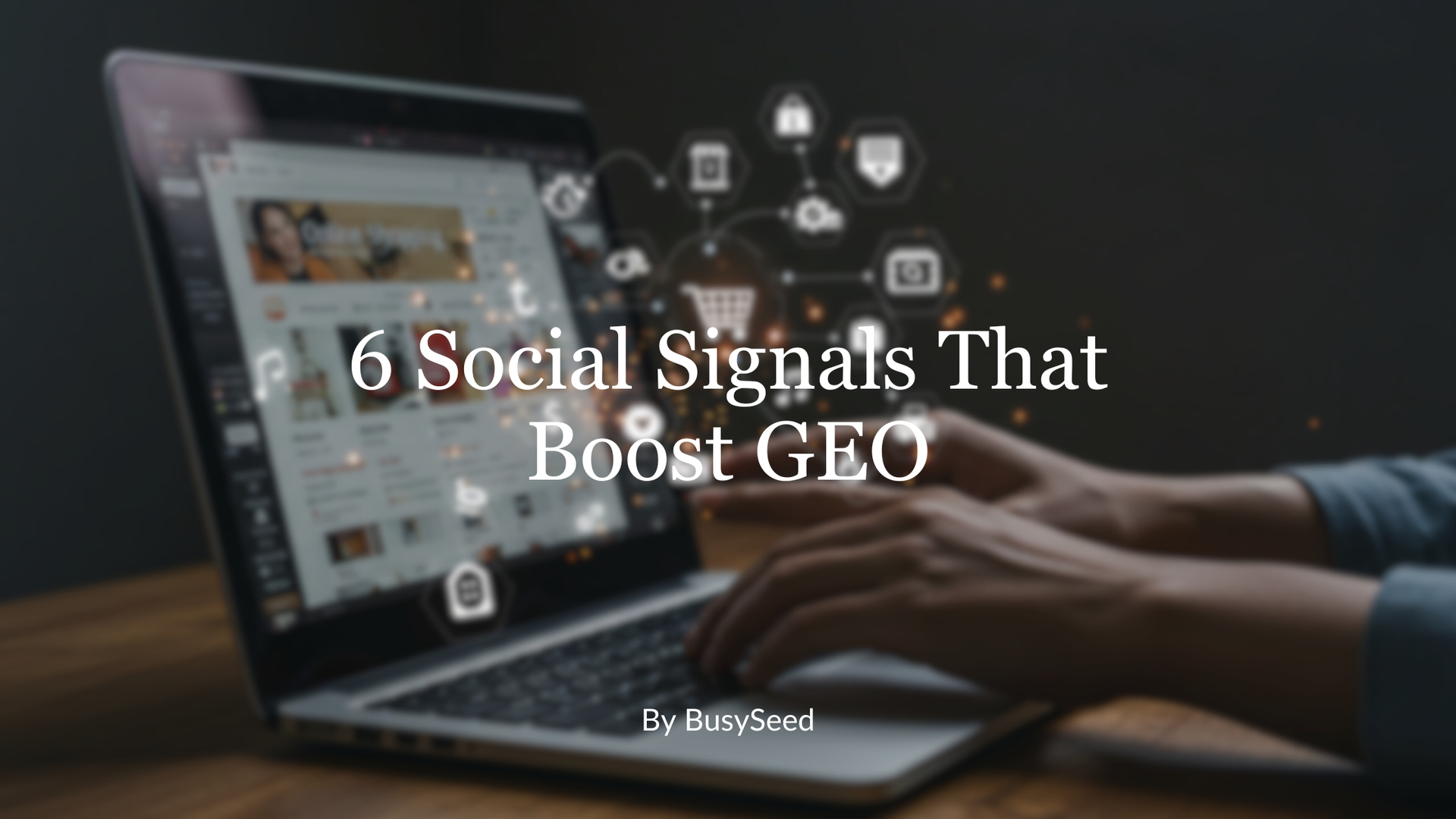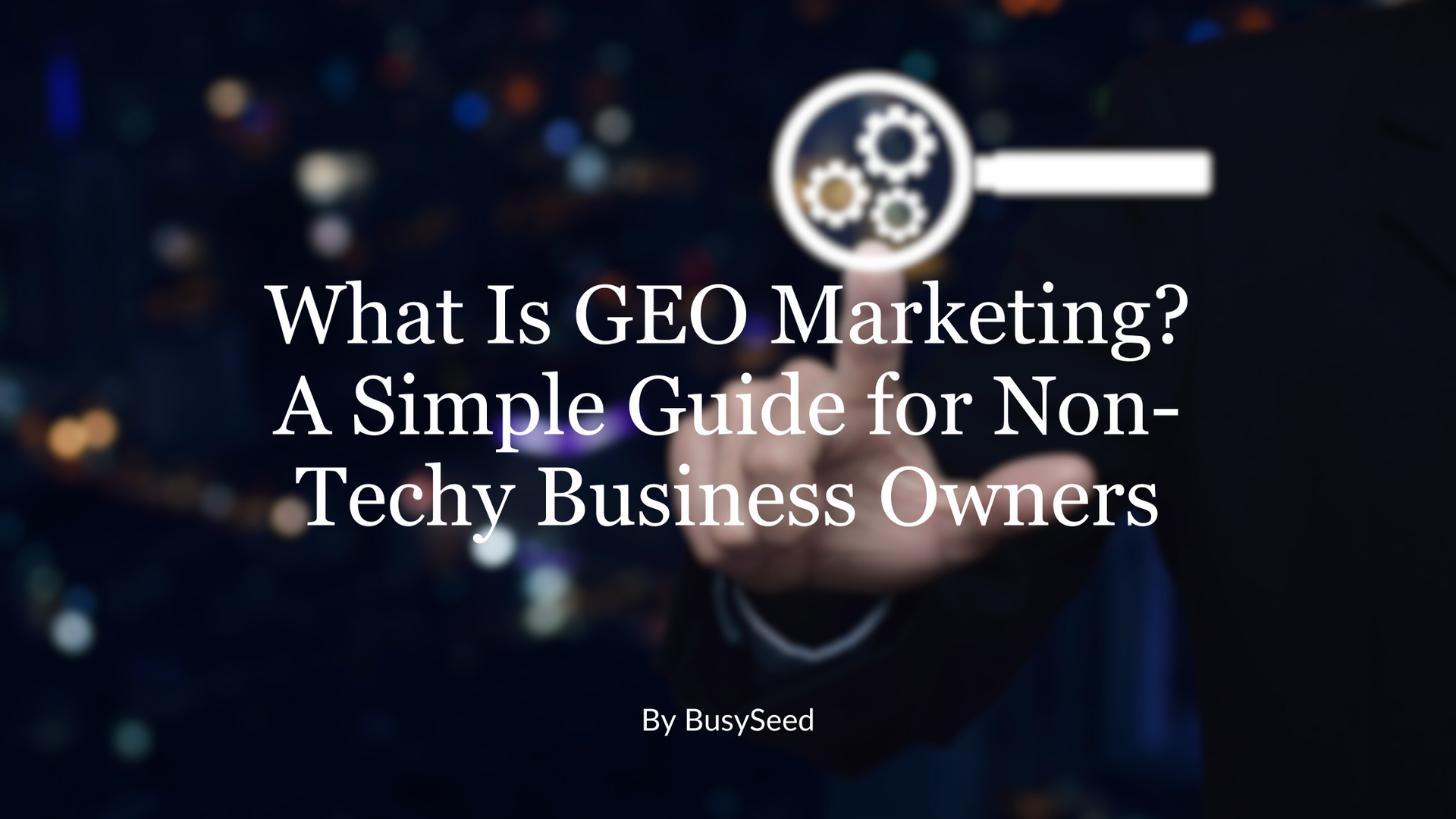How to Use Instagram Insights Through These Simple Steps
Do you have an Instagram account for your business? Are you wondering how to analyze your Instagram activities to improve your digital marketing? In this article, you’ll discover how to use Instagram Insights to evaluate your followers, posts, stories, and promotions.

In 2022, Instagram had nearly 1.4 billion monthly users.
That means we have many ways to market to a vast target audience.
We’ve been on Instagram for a while now, and we see those ads in our feed every day as images or videos.
Our team performs
social media management, including advertising, on this very visual platform.
As such, we take advantage of Instagram Insights to monitor our success for our social media and digital marketing campaigns. We can easily optimize Instagram through their proprietary analytics.
Let’s take a look at how we use Instagram Insights in five simple steps.
What Is Instagram Insights?
First, we take a peek at what exactly is Instagram Insights.
It’s the social media company’s analytics suite that shows us various metrics on individual posts and stories for organic and paid posts.
We can see how many:
- New users we earned over the past seven days.
- Total followers we have.
- Posts are live.
- Posts we made in the past seven days.
Instagram Insights also provides information on the demographics of people who engage with our posts, and what actions they take.
We’ll also view:
- Total impressions (how often we show up in a search)
- Reach (who sees our profile or image)
- Profile views over the past seven days
- Website clicks
- Call-to-action clicks
Now, we’ll talk about how to use this analytics suite for optimizing Instagram.
1.) Make a Business or Creator Account
Instagram Insights only works on a business or creator account. This gives us access to Instagram’s analytics suite. We can only use this tool on the app rather than a desktop version.
2.) View the Demographics and Behavior of Your Followers
We look at the Followers section once we’re in Instagram’s analytics tool.
Our team can see a summary of the demographics broken down by gender, age group, location, and times when they are online.
For example, we might see that 75 percent of our followers are men, 85 percent are between the ages of 25 and 34, 65 percent of our followers live in New York City, and they are on Instagram between the hours of 7 and 8 a.m., noon and 1 p.m., and then 5 and 6 p.m. ET.
(We get it; they’re commuters.)
Our staff can then see a chart that tells us when a majority of our users will be online, so we can target ads at the right time of day.
3.) Examine Data on Individual Posts
We have three main filter choices on an individual post by tapping on the blue links towards the top. Our team might examine our top 10 posts in terms of views to try to replicate that success in the future.
Filter a post by:
- Content type (All, Photos, Videos, Carousel Posts)
- Measurement (Impressions, Engagement, Comments, Likes, Reach, and Saved)
- Time (7 days, 30 days, 3 months, 6 months, 1 year, and 2 years)
We use our filters to measure the success of a particular campaign.
Then we optimize Instagram posts to try to increase engagement, reach, impressions, the ratio of engagement to reach (click-through rate), and what content performs the best or the worst.
For post actions, we’ll see:
- The number of times someone viewed our profile.
- How many people started to follow us.
- The number of times someone clicked a link to our website in the business profile (which generates a referral click in Google Analytics).
Our team will also see
how people found our post, such as through their feed, by searching for it, on our profile page, from their location feed, via hashtags, or through a direct message.
4.) Check on Instagram Stories
Instagram Stories offer a longer glimpse through a series of photos that tell a story, such as the time we spent at a restaurant and the food was delicious.
You can see the effectiveness of a story by which photos were clicked on the most, either from the beginning of the story, the middle, or the end. These Instagram analytics allow us to optimize our stories better for next time.
5.) Optimize Paid Promotions Based on Data
After we look over our organic posts, we can see the same basic information for paid promotions with a few additional analytics.
We’ll get to see the amount of money we spent trying to reach and engage with users on Instagram. At that point, we can tailor the next paid promotion even further to really get to the heart of our target audience.
Social Media Management Through Instagram
We hope you enjoy our brief overview of how Instagram Insights works.
We also understand you’re a busy person driving your core business model.
Don’t have time to run a social media management campaign?
Our team can help!
Reach out to BusySeed, and we can help you create a data-driven Instagram campaign or other advertising push on your chosen social media.