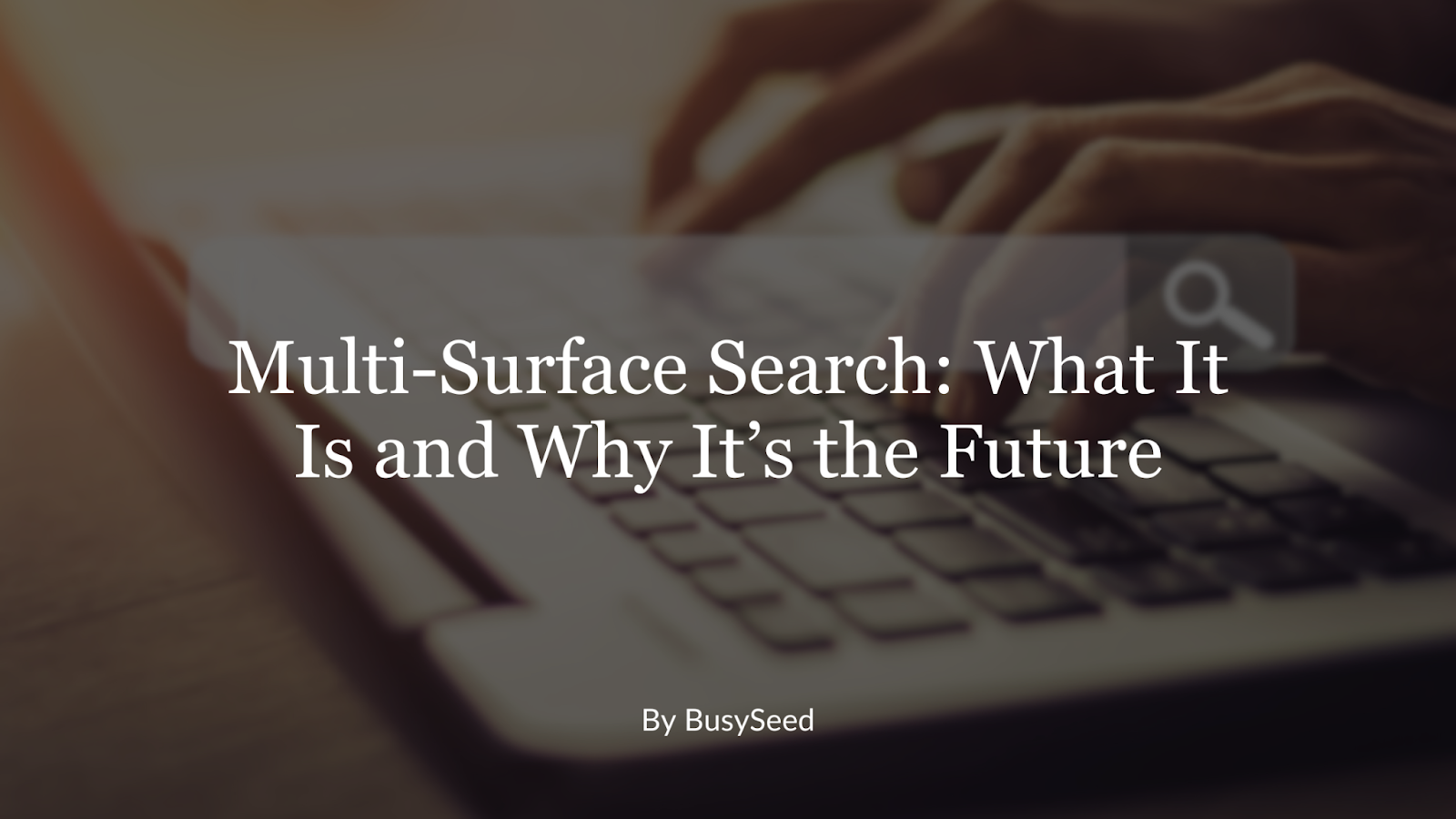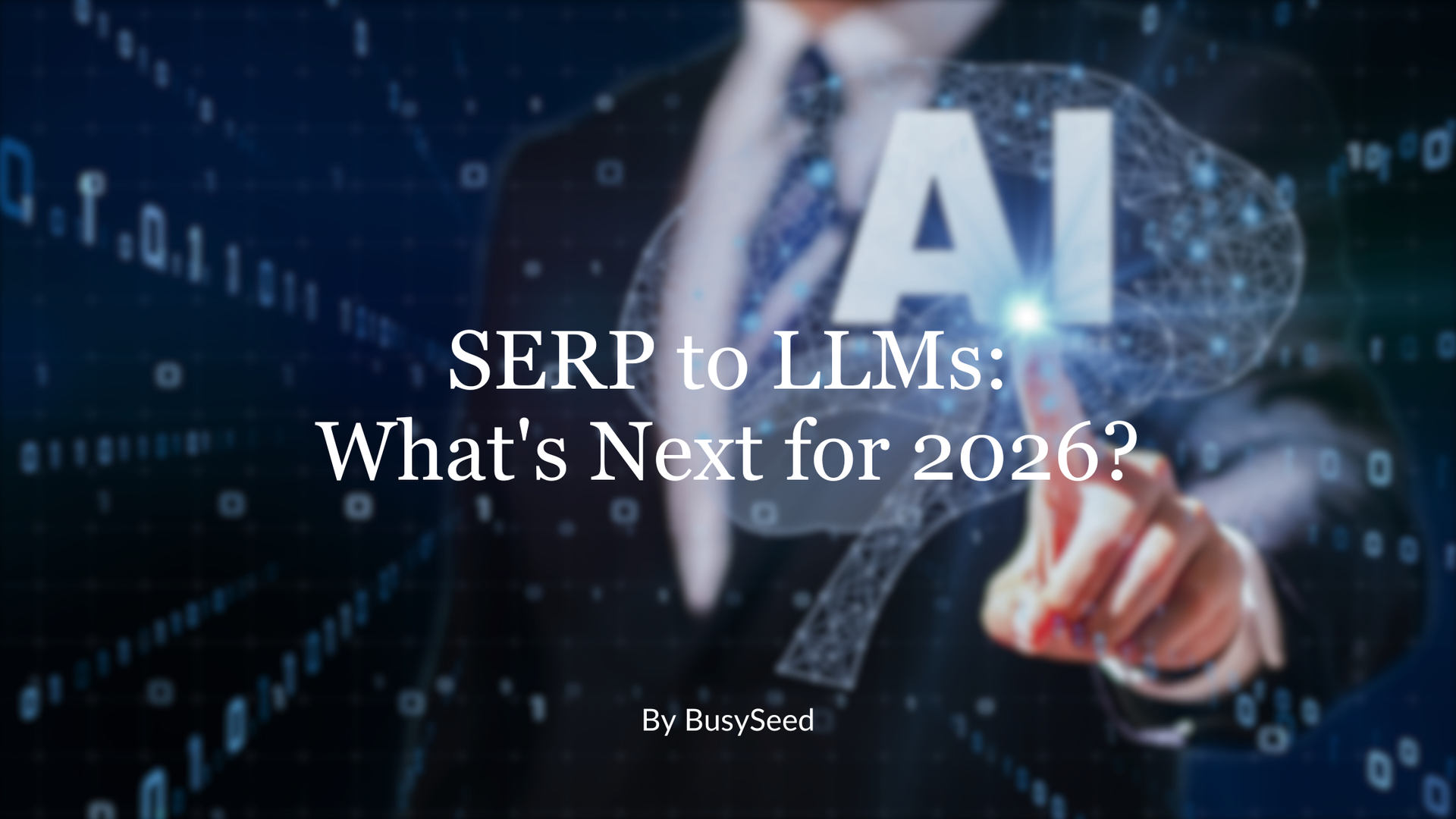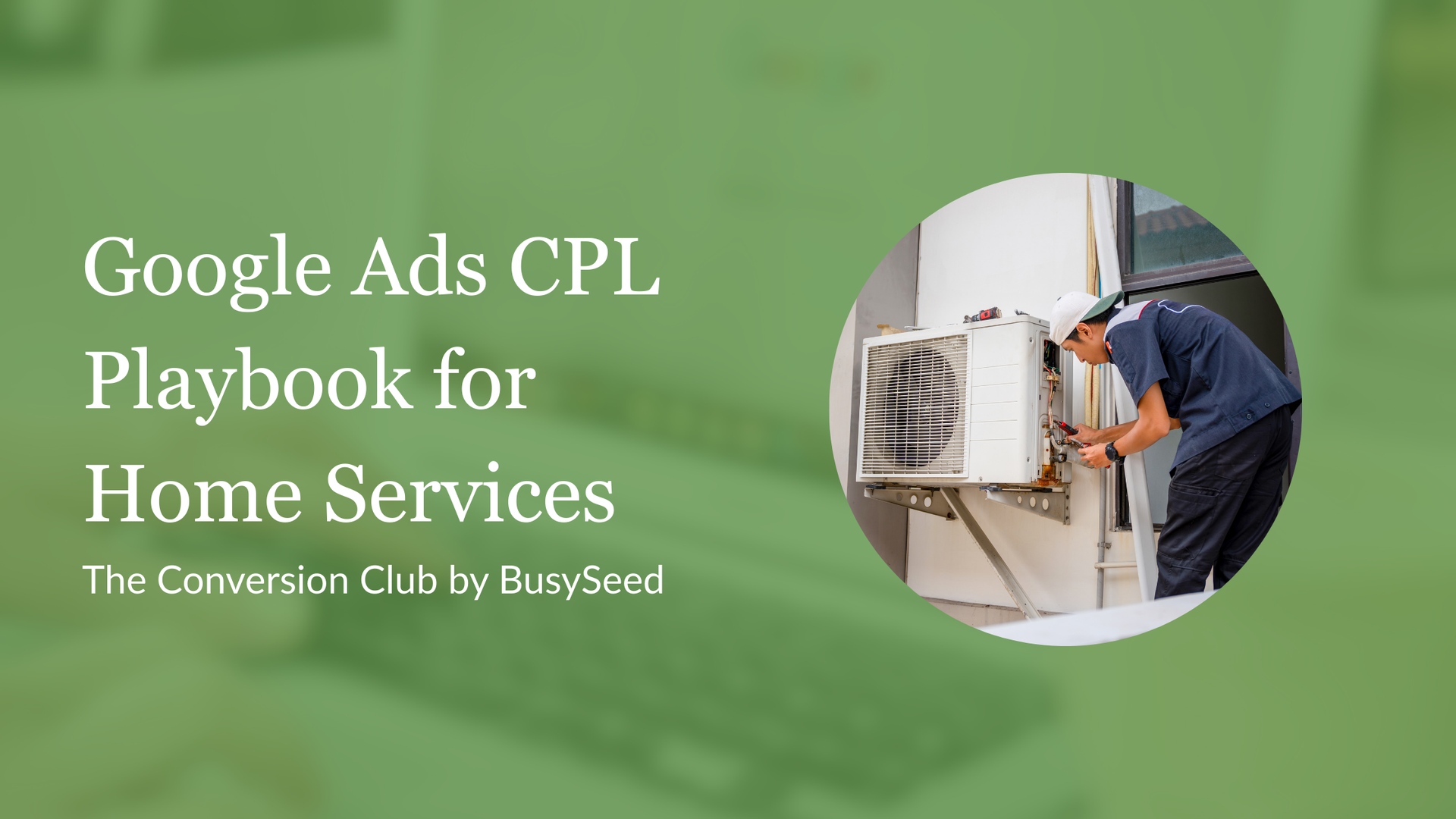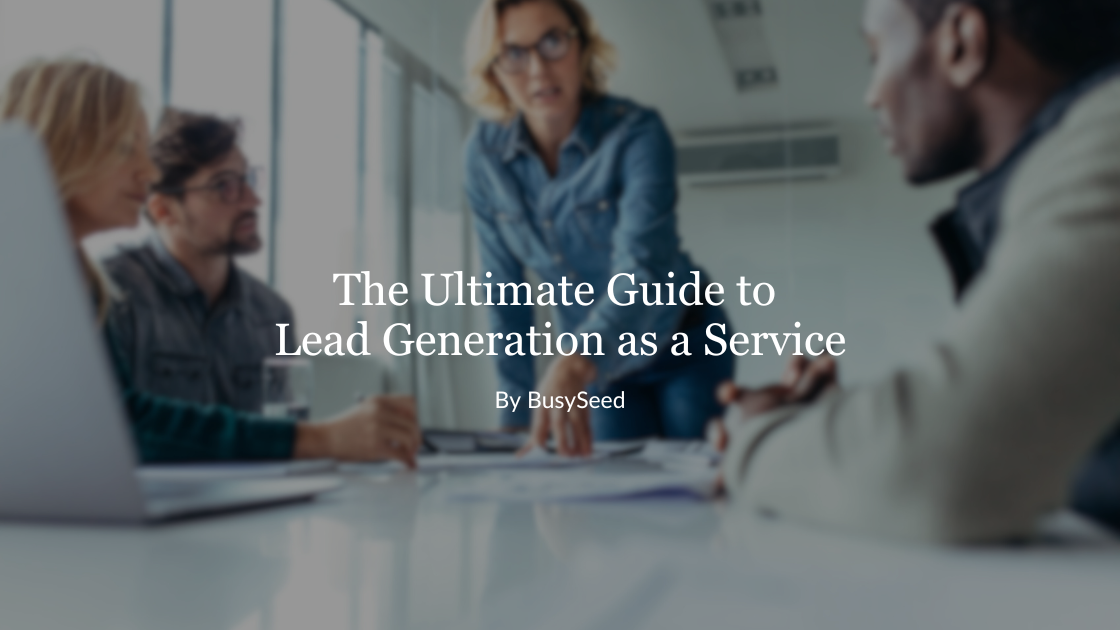Form Design Principles for User-friendly Lead Generation Forms

If you're looking to increase your lead generation forms, then you'll want to read this post! We've gathered some of the best form design principles from experts to help you improve your chances of getting those leads.
Keep in mind that there isn't a fool-proof way to guarantee that everyone who visits your site will fill out your forms, but using these principles should help you create a user-friendly experience that will make it more likely for people to convert.
Principle of Standardization
One of the most important form design principles is the principle of standardization. That means that you should try to make all of your forms look and behave similarly.
This will help reduce confusion for your visitors, and it will also help them feel more comfortable filling out your forms since they'll be familiar with the layout and functionality.
Principle of Clarity
The principle of clarity is all about making your forms easy to understand. You should avoid using complex language or difficult concepts, and you should also make sure that all of the information on your forms is visible.
If necessary, you can use labels and other visual cues to help guide your visitors through the form.
Principle of Minimalism
To reduce the time it takes for someone to fill out your form, you want to use as few fields as possible. Every field added to a form is another opportunity for someone to get overwhelmed and abandon the process.
Principle of Simplicity
The principle of simplicity is all about keeping your forms as simple as possible. You should avoid including unnecessary information or complex functionality, and you should try to make the process of filling out the form as easy as possible.
Use clear and concise language and limit the number of form fields to the essential information.
Principle of Centralized Control
When it comes to lead generation forms, you want to ensure that users can easily see essential information.
Placing the most crucial fields at the top of the form will help ensure that people don’t get overwhelmed and give up before they have a chance to provide their information.
Principle of Progressive Disclosure
Similarly, you don’t want to show all of your visitor’s information upfront. Only displaying the most important fields will help reduce friction and keep people moving through the form.
Principle of Concision
The principle of concision is all about making your forms as short as possible. You should avoid including unnecessary information or complex functionality, and you should try to make the process of filling out the form as easy as possible.
That means that you should use clear and concise language and limit the number of form fields to the essential information.
Principle of Persistence
Make sure you never lose your leads! The principle of persistence is all about ensuring that your visitors' data is saved correctly and stored so you can follow up with them later.
Therefore, you should use secure storage methods and ensure that all information is easily accessible.
Save their progress, so they don't have to start from scratch if they exit the form or lose their connection. You should also provide clear instructions for how to resume the form if necessary.
Principle of Feedback
The principle of feedback is all about providing your visitors with feedback on their progress as they fill out your forms.
You can do this by showing them visual cues or by providing status updates, and this will help keep them informed on what's happening and how close they are to completing the form.
Principle of Assistance
The principle of assistance asserts that you provide your visitors with help and support as they fill out your forms.
You can do this by giving clear instructions, using helpful feedback mechanisms, and providing customer service contact information if necessary.
Ensure that all of the fields in your form are necessary for the visitor to fill out. If there are any extraneous or redundant fields, remove them. You don’t want to waste your visitors’ time by making them fill out the information that will not be used.
Principle of Navigation
The navigation principle is all about providing your visitors with easy-to-use controls for navigating through your forms.
Therefore, you should make sure that all of the controls are visible and easy to access, and you should also provide helpful instructions for using them.
Principle of Error Prevention
When capturing leads, the fewer errors, the better! The principle of error prevention is all about reducing the chances of your visitors making mistakes while filling out your forms.
You can do this by providing precise and concise instructions, using helpful feedback mechanisms, and testing your forms thoroughly before release.
Principle of Compatibility/System Integration
Compatibility means that your forms work with the devices and web browsers your visitors are using. You should test your forms on various devices and browsers to ensure compatibility.
And you should also make sure that all of the functionality works as expected.
Principle of Multiple Uses
The principle of multiple uses is all about allowing your visitors to use the information they enter into your forms for other purposes.
You can do this by providing a single-entry form or by using intelligent fields that will automatically populate other fields on the form based on the data entered.
This will help make it easier for your visitors to fill out your forms, and it will also help them save time.
Principle of Legibility
Make sure that your forms are easy to read and understand. You should use clear and concise language, avoid using complex fonts or graphics, and use helpful formatting cues to guide your visitors through the form.
Also, avoid using too much text at once and ensure the text is formatted correctly.
Principle of Aesthetics
The principle of aesthetics is all about making your forms visually appealing to your visitors. It would help if you used simple and elegant designs, avoided using complex graphics or animations, and focused on creating an overall pleasing user experience.
The Bottom Line
These are just a few of the many form design principles you can apply to help improve your lead generation forms. By following these principles, you can create user-friendly and visually appealing forms and improve the chances of getting those valuable leads.